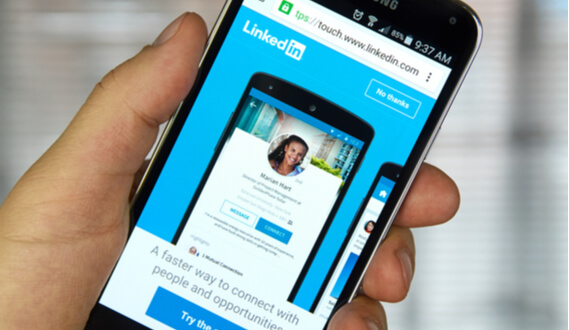How to Upload Resume On Linkedin
When applicants improve their chances of getting the desired job, many turn to resume writing services. If you are looking for a job, ResumeEdge is created to enhance your life. We use various methods to help job seekers, including LinkedIn profile writing.
LinkedIn has a lot to offer, from millions of job opportunities to having quality connections from which you can learn and grow your career. Therefore, it is essential to know how to upload your resume correctly on LinkedIn.

How to Upload Resume On Linkedin
There are three ways to upload your resume to LinkedIn, and you can choose a more convenient one based on your specific needs. But first, we need to figure out why it’s important to add a resume to your LinkedIn profile.
Resume on LinkedIn: What’s the Difference Between a Resume and a LinkedIn Profile?
It’s worth understanding the roles of your resume and LinkedIn profile. First, in addition to LinkedIn, there are other job search sites on the job market, such as Indeed. It is the leader in job openings, where ten new opportunities appear every second. But the job seeker will need to upload a resume and a cover letter to apply.
So, if a job seeker wants to apply on sites like Indeed or Glassdoor, it is crucial to have a general or targeted resume. At the same time, a well-completed LinkedIn profile also has the functions of this document, only on a different platform. Therefore, if you have correctly completed all the LinkedIn sections, there is no point in adding a resume to your profile. However, in some cases, you will need to upload your resume to LinkedIn Job Search.
How to Upload Resume to LinkedIn to LinkedIn Job Search?
If you’re looking for a job, chances are you’re checking jobs on LinkedIn. To send a resume for a specific opening, you need to:
- Click on the job you want to apply for. Just point out that the job listings that Easy Apply read will allow you to upload your resume directly to LinkedIn. Any list that says Apply will force you to upload your resume through a third-party website.
- Click on Easy Apply. You will either see a pop-up that allows you to apply for a job quickly, or you will be redirected to a more detailed page of the application on LinkedIn.
- Select the resume file on your computer and click “Open” to upload your resume.
- From here, you can continue editing your application and click the “Submit Application” button when done.
LinkedIn will keep the last four resumes uploaded if you want to use them for another job. In other words, you don’t have to go through the download process every time you apply for a job. For convenience, you can also add your first and last name to the file name, and in order not to get lost in the files, you can also specify the title of the position.
Related: How to Use LinkedIn to Get a Job
How to Make a Resume Visible on LinkedIn?
If you want to make your resume visible, you need to add it to your LinkedIn profile. To do this, you will need to:
- When you get to your profile, scroll down to the section of your profile called the Featured section. You will see a plus sign. Click on it.
- Select “Media” and select your resume file to add a resume. There should be your first and last name at the beginning of the document’s title.
- Finally, click Save to complete the process.
Keep in mind that when you upload a resume to your profile, you may not be able to tailor it to specific vacancies. During the hiring process, in most cases, you should customize your resume to suit the needs of that particular role. Having a generic resume posted on your profile is mostly useless.
Another disadvantage of uploading a resume to your profile is related to privacy. Since you may have included contact details on your resume, uploading it to your profile means everyone can see it. Therefore, you can delete some data from the original resume for your safety.
Can I Upload a Resume to Linkedin as a Separate Post?
If you have an extended network of contacts, posting a resume on your LinkedIn feed is a great way to inform your acquaintances that you are looking for a job. It is much more efficient than specifying #Opentowork. So, to publish your resume, you need to:
- Start new post
- To add a resume, select the share a document option.
- Click on the file you want. Other people will be able to see it in PDF format.
As in the previous case, we advise you to include your first and last name in the document’s title. It will make it easier for the recruiter or hiring manager to notice you.
Do I Need to Attach my Resume to LinkedIn if my Profile is Complete?
If you know how to write a stunning LinkedIn headline, have completed your experience, and built a powerful personal resume, then you don’t need to upload a resume to your profile. It just doesn’t make sense to upload a resume that contains the same information as your LinkedIn profile.
However, adding a resume to LinkedIn is an excellent solution if you submit a tailored resume to a specific job using LinkedIn or post your resume to get noticed by recruiters and hiring managers.
Read More: How to Use LinkedIn to Get a Job
Final Thoughts
Your LinkedIn profile serves a different purpose than your resume. Your profile is a public demonstration of your accomplishments and skills. He opens doors for you that you did not even know existed.
You should invest in your LinkedIn profile and keep it up to date at all times. Some job seekers are inactively looking for work. That is, they do not send their resumes to companies. But because their LinkedIn profile is updated regularly, businesses find them.
You can also find your dream job if you keep your LinkedIn profile in good shape. A certified Linkedin profile writer from ResumeEdge can help you with this. They know how to optimize your profile to get noticed by employers.