
Tips For a Great Linkedin Profile

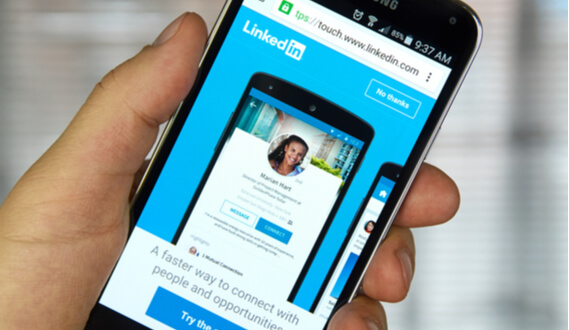
How to Write a Good LinkedIn Headline

How to Use LinkedIn to Get a Job

How to Add Skills to LinkedIn

How to Contact Recruiters on LinkedIn?

How Important Is LinkedIn
Tips for Creating a Linkedin Profile
Your Personal Brand LinkedIn Tips
In fact, all LinkedIn advice is related to your brand’s development. Therefore, creating a selling profile will play one of the decisive roles in the job search process.
If you want to attract new customers, you need to share content that is relevant to them. It means writing posts and articles that meet their needs and pain points. It also means sharing news about your industry and promoting your products and services. But be careful not to overdo it – too much self-promotion. Yes, share relevant content from your LinkedIn feed!
Word Choice
Your profile doesn’t have to work for all people. You choose a specific target audience. If you want to work as a graphic designer, choose the words designers use when applying for jobs. In addition, jobs can help you find keywords.
Avoid empty and ambiguous words and adjectives that supposedly describe you.
How to Successfully Maintain a Profile on LinkedIn?
Remind your friends of your existence at least three times a week. What can you do about it? Update the status using the following tricks:
- Ask questions and write your suggestions
- Share articles or cases from your website
- Use catchy pictures
- Tag people and companies in your posts using @ sign
A critical point! The perfect number of characters for a status on LinkedIn is 50-100. All other characters will be hidden under the “see more” button. It is rarely clicked ever.
The Header Tips for LinkedIn Profile
The title should grab the reader’s attention. Your position, although impressive, will not convince anyone to hire you. Remember that LinkedIn has over 450 million users, so the chances of finding thousands of professionals in the same position as you are high.
Three ways to spice up your LinkedIn profile header:
- Add a specialty.
- Show off big clients or employers.
- Write a catchy description of your activity.
You don’t have to be a poet to write an excellent title for your LinkedIn profile. Just write about how you can help others and what makes you trustworthy.
Use a Summary to Tell Your Story
On LinkedIn, you’re not limited to a one-line achievement. There is enough space here to tell the story behind these achievements, to let readers understand the context of your work and how it affects the people around you. You can also write a short story about advancing your career or share the story of how your business came to be.
While stories are acceptable, LinkedIn users won’t read the novel. Limit your summary to three to five short bulleted paragraphs for those users who don’t want to read the whole text. How to divide the text into paragraphs?
- A brief overview of your most impressive achievement in the Task-Action-Results format. Make your achievement tangible by including quantifiable information.
- What do you do, and why did you choose this profession or business?
- Who is your target audience, and how are you helping them? It can be described in abstract format.
- Similar projects and hobbies.
Add a Background Photo
Here are some ideas to help you get the most out of this feature and promote your brand:
- Your business logo
- Front cover of the book
- Event banner where you were a speaker
- Your photo as a speaker at a conference or seminar
- A screenshot of your portfolio showing miniatures of your work
In truth, not everyone has the listing photos. In this case, try to take a picture of yourself at work. It is an excellent option for jobs where you’re not always at the computer and your work is photographic, such as if you’re an architect, chef, photographer, engineer, or field worker.
Use the “Achievements” Section
You can add:
- Websites, magazines, and newsletters where you have been published.
- For professional certifications and certifications related to your side projects or other aspirations.
- By adding new courses, you show that you are constantly learning.
- Working on projects to demonstrate their professional competence in selected areas.
- List only those awards that you have received from the company or others recognizable in the professional field
- Patents for your inventions.
- Additional languages you are fluent in can help your job search.
- Scores on academic tests or relevant professional qualification tests.
Customize Your Profile Link
It only takes a few minutes to apply this advice – and it can make a big difference. Click on the “Edit public profile and link,” and on the right side of your profile, another window will appear where you will be asked to change the link. Limit yourself to 30 letters, and do not use spaces, symbols, or special characters.
Ask for Recommendations
You can refer someone to get a referral for yourself. You can ask for a recommendation from a client or colleague after they have praised you for a job well done. Don’t be afraid to ask for detailed guidance. Lengthy recommendations like “You did a good job” do not work well.


